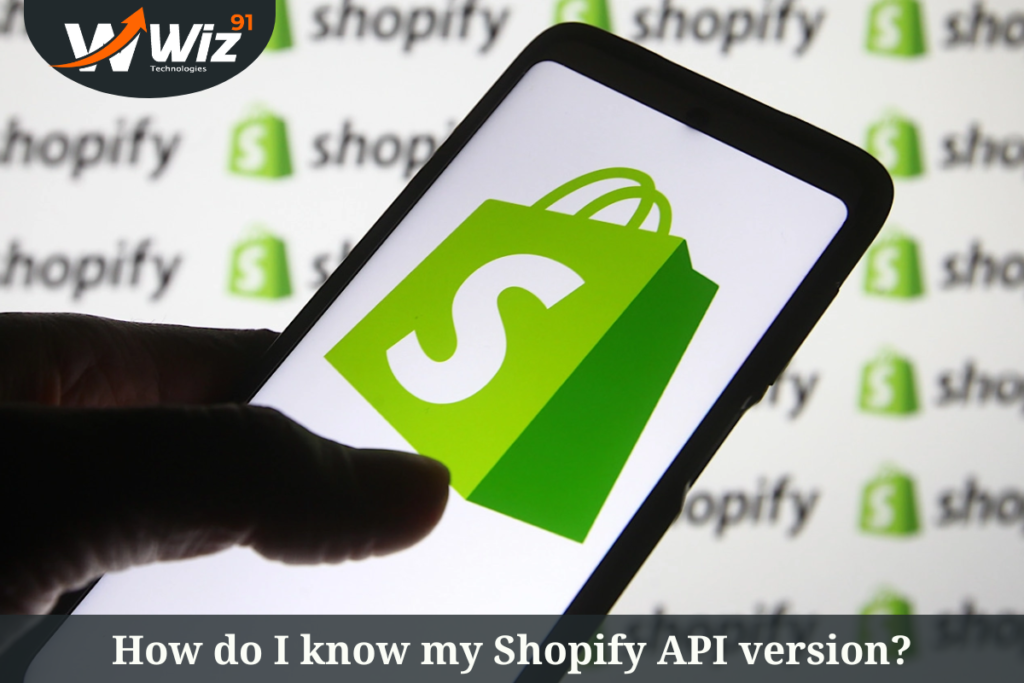Shopify, a leading e-commerce platform, constantly evolves to provide users with the latest features and improvements. To ensure seamless integration and optimal performance, it’s crucial to be aware of your Shopify API version.
Understanding Shopify API Versions:
Shopify releases updates to its API periodically, introducing new functionalities and enhancements while deprecating older versions. Staying up-to-date with the latest version is essential for compatibility and access to the newest capabilities.
Step 1: Accessing Your Shopify Admin:
Log in to your Shopify admin panel. Once logged in, navigate to the ‘Apps’ section.
Step 2: Locate and Select the App:
Find and click on the specific app you’re using for your Shopify store. This could be a custom-built app, a third-party integration, or any tool utilizing the Shopify API.
Step 3: Look for API Information:
Within the app settings or configuration page, search for information related to the API. This section typically provides details about the API version the app is currently using.
Step 4: Check Documentation:
If you’re using a custom-built solution or need more detailed information, refer to the app’s documentation. Developers often document the API version compatibility within their guides.
Step 5: Explore the Shopify Admin API Section:
For a broader view of your store’s API version, explore the ‘Online Store’ section in your Shopify admin. Within the ‘Themes’ settings, you may find details about the API version your online store is currently using.
Step 6: Developer Console:
For a more technical approach, developers can use the browser’s developer console to inspect API requests. By examining the API responses, you can identify the version being utilized.
Conclusion:
Understanding your Shopify API version is crucial for ensuring compatibility and leveraging the latest features. By following these steps, you can easily identify the API version your store is currently using, whether you’re a business owner managing apps or a developer seeking technical insights.
Staying informed about API updates is an ongoing process. Regularly check Shopify’s official documentation for announcements regarding new API versions and any deprecations. Keeping your integration up-to-date guarantees a smooth and efficient online shopping experience for both you and your customers.